 Taking photos that capture customers' attention is one of the most important parts of running an online business. Potential customers rely entirely on the way items look in the picture, as well as an accurate description. Your item can be incredible in person but if your photo doesn't express that, people probably won't buy it.
Taking photos that capture customers' attention is one of the most important parts of running an online business. Potential customers rely entirely on the way items look in the picture, as well as an accurate description. Your item can be incredible in person but if your photo doesn't express that, people probably won't buy it. You don't have to be a great photographer or have an expensive camera to enhance your photos. All you need to know is a few features on your camera and have creativity. If you are an artist/crafter you probably already have the creativity down!
There are three things that you should always consider when photographing your work -lighting, clarity and composition.
Lighting
 Good lighting is key! You can get a good source of light in many ways. Sometimes it is as easy as using your window sill or backyard. Other times, it may be harder to come by. When shooting indoors, you may want to consider purchasing a light box and full-spectrum industrial lamps. You should always have two sources of light, one on each side of your item. If you are shooting outdoors or by the window, avoid direct sunlight.
Good lighting is key! You can get a good source of light in many ways. Sometimes it is as easy as using your window sill or backyard. Other times, it may be harder to come by. When shooting indoors, you may want to consider purchasing a light box and full-spectrum industrial lamps. You should always have two sources of light, one on each side of your item. If you are shooting outdoors or by the window, avoid direct sunlight. Lighting can be very tricky and sometimes very frustrating. There are options most digital cameras have that make getting the right light easier - exposure value (EV) and white balance (WB). If you haven't used these features on your camera before, they are pretty easy to manipulate. You can often rely on your eye when doing so.
The EV feature is often indicated by a +/- sign. The EV allows you to adjust the brightness and darkness of your photo before you shoot it. The EV is on a scale from -2 to +2 with 0 being no compensation. When you frame your picture, adjust the EV and watch the brightness change in your screen. When the lighting looks right to you, snap your photo.
Depending on the light you are using, you may need to adjust the WB on your camera. The white balance controls the photographs temperature - cool to warm. The WB setting is usually indicated by a WB or picture of a light bulb. Setting usually include Auto, Sun, Cloudy, Shady, Incandescent of Fluorescent. More advanced cameras may have additional settings, including a custom setting.
The lower the temperature of the light, the more of a warm or orange-ish color cast will be visible in your photographs. The higher the temperature, the colder or bluer your photos will appear. Using pre-set WB allows your camera to accurately judge and compensate for the light temperature of your composition, and the result is a photo with truer, brighter colors.
Select the icon that suits your light source. If you are not sure how to gauge your light source, look in your camera's screen as you scroll through the different light settings. Select the icon that most truly represents the colors of your composition.
If you use both EV and white balance together, it is easiest to set the WB first and then the EV.
For more information on lighting and how to use your camera's lighting features, read these articles.
Bright Light, Big Color: Using EV and White Balance to Make Your Photos True to Life
On The Level: Make Your Photos Pop with Histograms and Levels
Clarity
 The lighting of your photograph can be great but if your item isn't in focus, the lighting doesn't matter. In order to sell items online, your customers must be able to clearly see what they are buying.
The lighting of your photograph can be great but if your item isn't in focus, the lighting doesn't matter. In order to sell items online, your customers must be able to clearly see what they are buying.Getting clear and focused pictures can be frustrating, especially when you don't have enough light or your item is relatively small. That is why many digital cameras have macro mode. The little flower icon that you may have always questioned is your key to taking close-ups. Selecting the flower puts your camera in macro mode and allows you to take clear and detailed photos of small objects. Macro mode works especially well when photographing jewelry. Depending on your camera model, macro mode allows your camera to focus on objects as close as 2cm away.
Then these is depth of field. Ever wonder why one part of your photograph is sharp and the foreground is blurry? That aspect is referred to as the depth of field (DOF). Adjusting the lens aperture allows you to play with how much of your photo you want in focus and how much out of focus. Aperture settings are marked by f-stops and usually identified on your camera by the f/ and then a number from 2.6 to 16. The smaller the f-stop (i.e. f/2.8), the shallower the DOF, creating a blurry background and focused foreground. The higher the f-stop (i.e. f/16), the deeper the DOF, focusing on the foreground and capturing most of the background as well.
To read more on taking clear pictures and playing with the DOF, please read the following Storque article:
Staying Sharp: Achieving Clarity and Crispness in Your Photos
Composition
 After worrying about the lighting and clarity of your photos, you should begin thinking about the composition. Make your photo interesting! Use props! You can use a number of things as props. Think about what you are selling and what you can use that will help enhance the item and not detract from it. Dishes, textured paper, linens, books, beans and grains are often good props. Find some items around your house and place your items next to them, on them, around them. See how they look and how you can arrange the items to make the photo more interesting. Be careful not to use things that will confuse what you are selling!
After worrying about the lighting and clarity of your photos, you should begin thinking about the composition. Make your photo interesting! Use props! You can use a number of things as props. Think about what you are selling and what you can use that will help enhance the item and not detract from it. Dishes, textured paper, linens, books, beans and grains are often good props. Find some items around your house and place your items next to them, on them, around them. See how they look and how you can arrange the items to make the photo more interesting. Be careful not to use things that will confuse what you are selling!For some good examples and ideas on how to determine what props to use, read the article below.
Give Props: How to Style Your Photos
Taking the perfect shop photo takes practice. Although the features mentioned above are not difficult to use, they obviously take time to learn. Take some time out of your day and play around with your camera. Once you feel comfortable and satisfied with your new photographing capabilities begin applying the methods to your shop photos.
In addition to my own advice, some of the photographs and tips have been taken from Etsy Storque articles by Terrain and SusyJack.







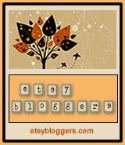



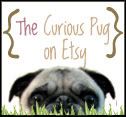






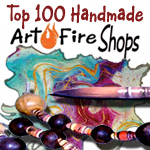



5 comments:
Michelle - thanks for all the advice! This is definitely something I have to look into. Great post, {:-Deb
Great post.Those are some great tip about taking photos.I will have to look in to that.Great blog and etsy shop:0)
WOW! This is awesome! Thanks so much for sharing this! I struggle so much with taking pics! I have a Nikon Coolpix L3 and using a light box is horrible and pics in a place not well lit come out horrible so maybe making some of your suggested adjustments will help!
o i totally try. i actually used to go in the critique forum to get ideas from people, and we realized i just need to be simple with white background and its so much better now. i do use props like a christmas tree for ornaments...etc, when necessary but other than that it needs white.
Hello mate nice bllog
Post a Comment